If you come across a webpage or link that you want to read later, Reading List gives you an easy way to save the link.
The concept is very simple. When you want to save a link for later, simply click shift and click the link and it will go into your reading list for later viewing:
To open up your reading list, simply click the reading glasses icon next to the bookmarks icon (not yet visible in Lion). You can also view saved links/articles in “reader mode” – a feature that debuted with Safari 5 last year.
Instapaper’s Marco Ament comments and reactions via Twitter are below:

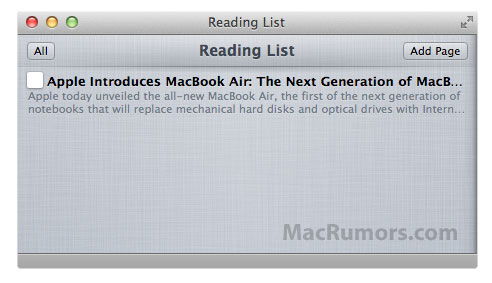

No comments:
Post a Comment